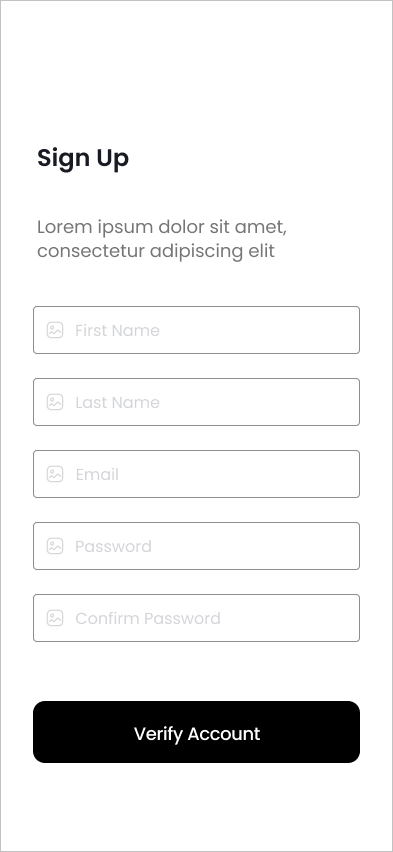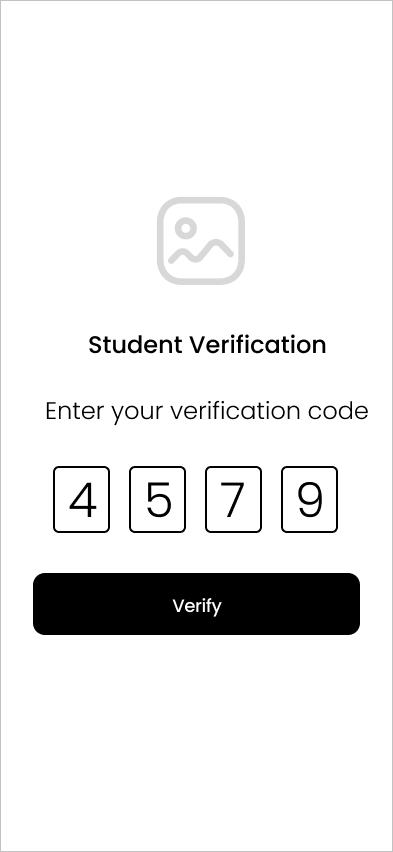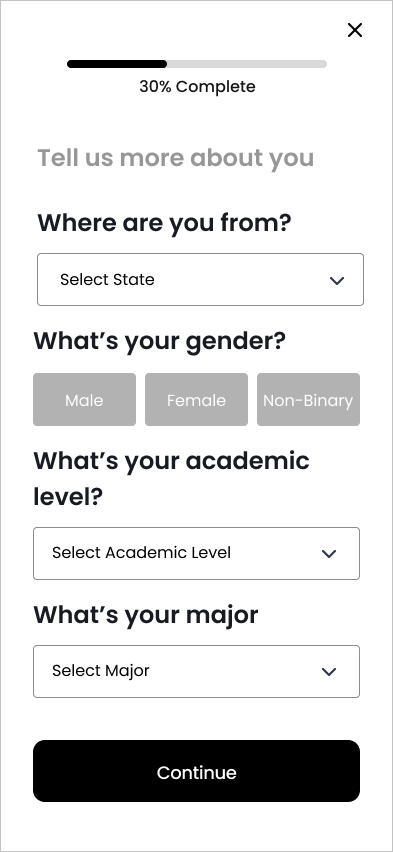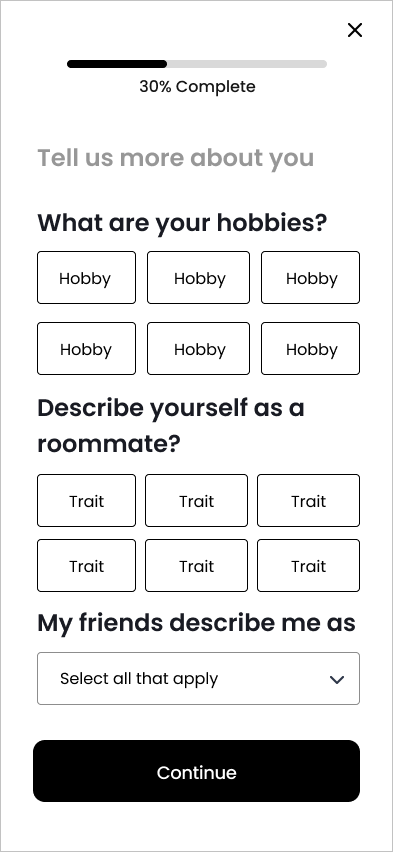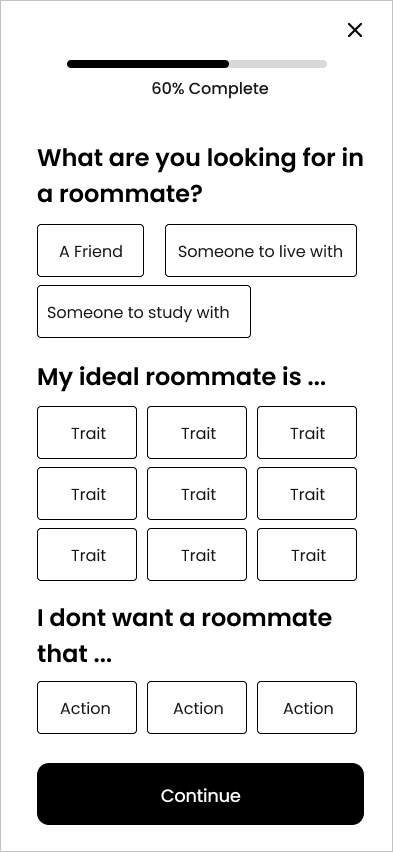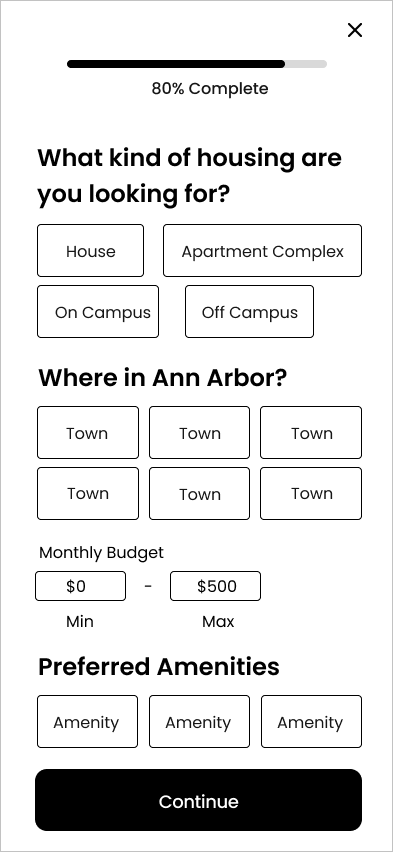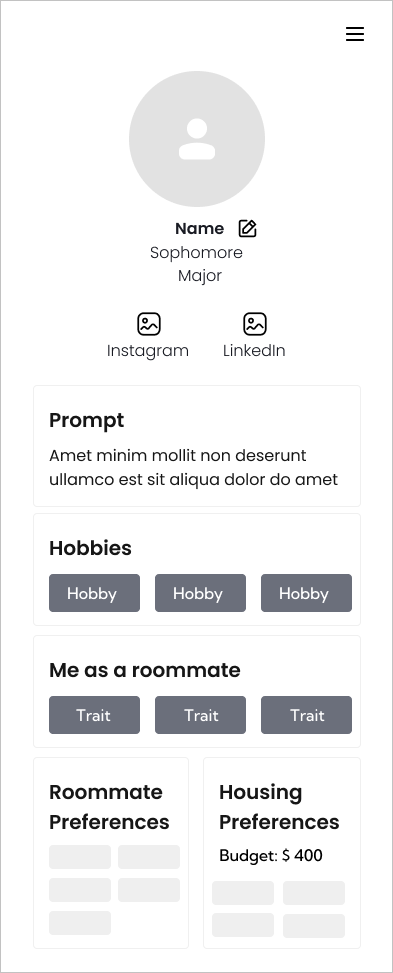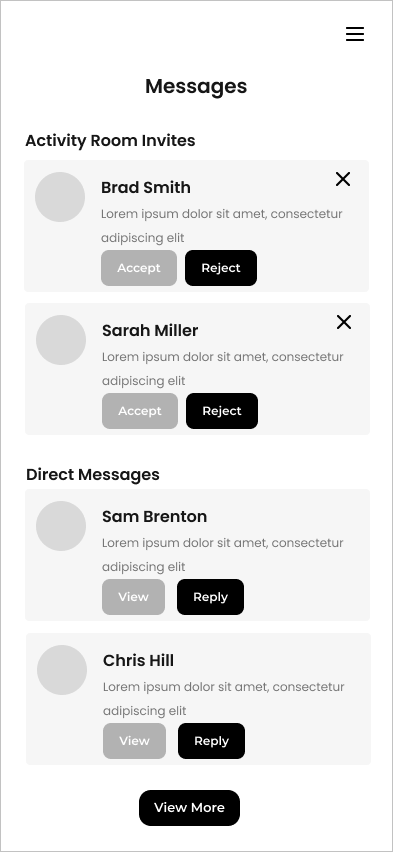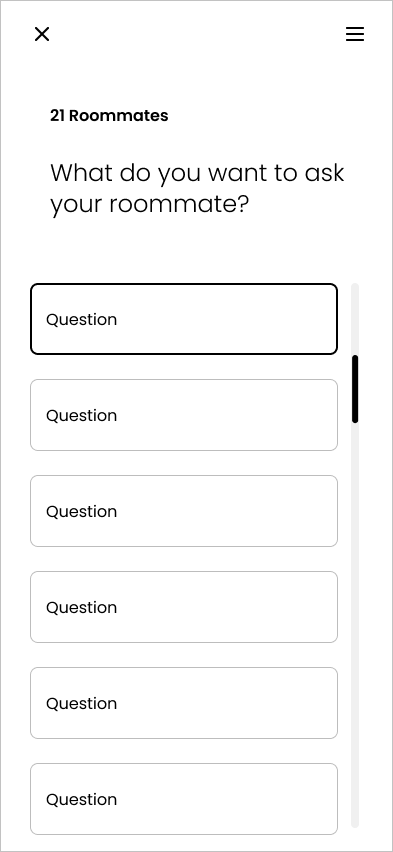MaizeMates
Finding the perfect roommate can often be a daunting and time-consuming task. MaizeMates is a student verified mobile application that aims to simplify the process of finding and connecting with compatible roommates.
“Simplifying your search for roommates because college life is better when shared”
Role
UX Researcher & Designer
Timeline
August - December 2023
Tools
Figma
Miro
The Problem.
Students in Interaction Design were tasked with identifying and solving a housing-related problem encountered by University of Michigan students.
Inspired by first hand experiences shared by friends who encountered difficulties in finding compatible roommates, we decided to investigate how we could assist students in finding roommates they genuinely connect with.
The Solution.
Maize Mate is a mobile application designed to provide University of Michigan students with a secure platform to discover roommates looking for similar living arrangements and foster initial connections through virtual activities.
Customizable Roommate Profiles
Adding an element of enjoyment and personalization to roommate profiles, allowing users to showcase their unique personalities and interests.
In-App Activities and Scheduling
Facilitating bonding experiences within the app to foster connections and relationship building between potential roommates.
Roommate Search
Search and filter for roommate based on housing and living preferences.
Verified Student Accounts
Ensuring the authenticity of users through a verified uniq name sign-up process.
When we began to consider the problem space for this product, we boiled our objectives down to three key questions:
How can we streamline the roommate-finding process for users?
How can we cultivate authentic connections between potential roommates?
What information is essential for determining suitable roommate matches?
Messaging System for Communication
Implementing a messaging system within the app to provide a secure platform for users to communicate with potential roommates.
Profile Onboarding
Fun prompts that provide insights into students personalities, interest, and lifestyles to enhance roommate compatibility.
Design Process.
1. Research
Conducted interviews to better understand challenges students face when finding roommates.
2. Analysis
Used data collected from interviews, to create an affinity map to identify trends, and user personas to represent the target user.
3. Design
Created four design concepts and wireframes to outline key elements and the flow of the application.
4. User Testing
Conducted usability testing to evaluate the initial design and identify usability issues.
5. Design Iterations
Updated designs based on usability test in order to solve user pain points.
6. Survey Responses
Following the conclusion of the project, we presented our designs and sent out a survey to get feedback.
Interviews.
We developed an interview script with 18 open-ended questions, focused on understanding students previous experiences finding and fostering connections with potential roommates.
In 3 days, we recruited and conducted 30 min interviews with 7 students who are currently looking for roommates or have previous experiences looking for roommates.
Based on insights provided by students, here are our key findings:
Students prefer roommates with mutual connections.
Students lean towards having roommates who share mutual friends, as this increases their feeling of safety and is a good indicator of whether they would get along.
Students want opportunities to know their roommates before moving in.
Students felt that they did not know their roommates and desired to build relationships before moving in but, didn’t know how.
Students want their profiles to reflect their personality.
Students felt that the roommate profiles and questionnaires were too focused on preferred housing arrangements and lacked insight into personality and interest.
Sample Questions
-
Can you tell us about your current living situation?
Have you had previous experiences with roommates? If so, what were they like?
-
Can you walk me through how you found a roommate this year?
What are the most important factors for you when choosing a roommate?
Can you describe any challenges or pain points you've encountered while looking for roommates?
Was there any information that you wish you knew prior to choosing your current or past roommate?
-
How well did you know your roommate before moving in with them?
Did you and your roommates have any opportunity to bond before living with each other?
How would you describe your relationship with your roommate now that you are living together?
-
Have you ever used a roommate finding platform before?
What are some issues or challenges you faced while using that platform?
What features or functionalities would you find most helpful in a roommate finding app?
Affinity Map.
What We Heard.
“The roommate survey questions were helpful in finding someone with similar housing preferences but, compatibility in living styles does not necessarily mean we will get along or have similar personalities.”
“I'm new to the campus and Ann Arbor so I wasn't just looking for roommates, I was looking for friends too.”
“I felt comfortable knowing the roommate matching process was only for university students or people affiliated with the university.”
“We focused too much on establishing clear expectations about chores, guests, and shared responsibilities instead of taking the time out to get to know each other.”
“I probably wouldn't have considered rooming with random people if we did not have mutual friends.”
“I tried to plan outings with my roommates but, once you move in and the semester starts no-one cares to get to know each other.”
User Personas.
Based on qualitative data collected from user interviews, we created the following user personas to represent our target audiences needs and desires. We used this persona whenever we needed to re-center our design choices on the target audience.
Design Concepts.
Onboarding
Students can answer engaging prompts, and are asked a series of questions regarding their roommate and housing preferences.
Mutual Friends
Students can view mutual friends they have with potential roommates.
Roommate Profiles
Students will have profiles that showcase answers to prompts, housing and roommate preferences, and social media accounts.
Roommate Search
Students can search for and filter through roommates based on preferences such as budget, non-smoker, pet owner, and more.
In App Messaging
Students can communicate with potential roommates in the app using direct messaging.
Activity Room
Students can invite their roommates to engage in activities including trivia games, video chats, 21 questions, and roommate vision boards.
Sketches.
Mid - Fidelity Wireframes.
User Testing.
The usability test focused on understanding initial reactions to 3 user flows: Onboarding, Roommate Search and Profile, and Activity Rooms
We spoke to 6 students ranging from various academic levels and programs:
4 Undergraduate Students
1 Master Student
1 Phd Student
Key Takeaways
Users found the mutual friends feature valuable however, they want the option to view mutual friends as they navigate through the Roommate Search page
Users want a visual indication of new notifications and the ability to filter by activity invitations and direct messages
Users value the choice of prompts in the onboarding process and want the option to send prompts to potential roommates in messaging to initiate conversations
When prompted to navigate to different screens on the app, the hamburger menu was not intuitive and resulted in users taking longer to process and determine next steps
Results.
Onboarding
Users Liked:
The use of personalized and fun prompts
How easy the survey was to complete
How relevant survey questions were
Users being required to verify their enrollment as of student at U of M
Users Disliked:
Users wanted more clarity on whether they are inputing their monthly budget
Users wanted a question about how many roommates they are looking for
Roommate Search and Profiles
Users Liked:
The ability to see information about users without having to fully click into their profile
The option to filter through roommates
Having customizable profiles and being able to see other users social media accounts
Users Disliked:
Not being able to sort notifications by activity request and messages
Not being able to see mutual friends on the roommate search page
The roommate and housing preference information being towards the bottom of the profile
Not being able to tell if a profile is active or idle
Activity Room
Users Liked:
The ability to participate in activities with potential roommates
Activities being organized by categories and recent engagement
Having a description of the activities
Users Disliked:
Not being able to see their roommates as they participate in these tasks
Not being able to schedule a specific time to engage in activities
Major Screen Iterations.
Based on user feedback, we made the following adjustments to our designs.
Roommate Search and Profile
1. Quick view into Mutual Friends
Users expressed wanting to see mutual friends without having to click into profiles. We added a preview of mutual friends onto the search results page.
2. Sorted Messages
We added a feature to sort notifications by activity request and messages.
3. Active Profiles
Users wanted to be able to determine if profiles were active. Users now have the option to set their profile to inactive when they are not looking for a roommate. This will remove their profile from search results.
Activity Room
1. Scheduling Activities
Users expressed concerns about determining when potential roommates were available for activities. In response, we added a scheduling feature that allows users to confirm a time together, mitigating potential conflicts.
2. Video Chat
Users thought that seeing each other while they participate in activities would help with getting to know each other. We discussed enabling video and voice chat but, due to time constraints we were not able to explore that feature for this design iteration.
Final Design.
Take a look into the final screen designs for the MaizeMate application.
Survey.
On a scale of 1 to 10, we asked users to rate how satisfied they are with MaizeMates?
On average, users rated their satisfaction a 8.5 out of 10.
On a scale of 1 to 10, we asked users to rate how likely they are to use MaizeMates to find roommates?
On average, users rated their satisfaction a 9.3 out of 10.
We asked users what features they were more and less likely to use in MaizeMates?
17 of out 30 students mentioned using the activity rooms as a form of getting to know their roommates.
13 out of 30 students mentioned they would probably not use the active vs. non active feature but, noted its importance when looking at other profiles
“Survey was easy to fill out. As a student I don’t want something that’s labor intensive.”
“If I am not actively looking for a roommate I don’t see myself logging on the platform to hide my profile.”
“Mutual friends is my favorite part of the app. I think it’s a good way to decide if you want to move forward with someone.”
Reflection.
3. Increase quantitative metrics
During the interview we focused on collecting more qualitative data than quantitative. There were instances were collecting quantitative data regarding how long it look a user to find a button or navigate through a page would have been useful when explaining design choices.
4. Compatibility Research
Due to time constraints, we were not able to conduct in depth research on the types of activities and questions that foster friendships. If I could go back, I would spend more time researching this topic.
1. Multiple Designers
This was my first time working with a group of UX Designers. I realized how important it is to establish clear style guides and label every component and element in Figma to ensure consistency and organization.
2. Users can find features useful and still not use them
In interviews, users expressed a desire to distinguish between active and idle profiles. However, survey findings reveal that users are less likely to use this feature. This made me wonder if this feature is truly valuable for this app. If it is, how can we encourage or simplify it to increase engagement.